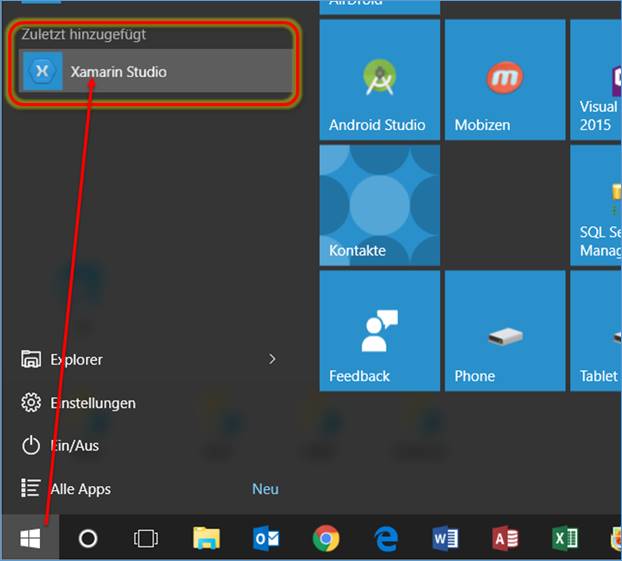Xamarin: Start Download
Mit Xamarin kann man Apps erstellen, welche unter Android, iOS und Windows gleichermassen laufen können.
Der Download von der Webseite
https://xamarin.com/download wird gestartet, sobald man die Userdaten eingetragen hat.
Danach wird eine ausführbare exe bereitgestellt XamarinInstaller.exe
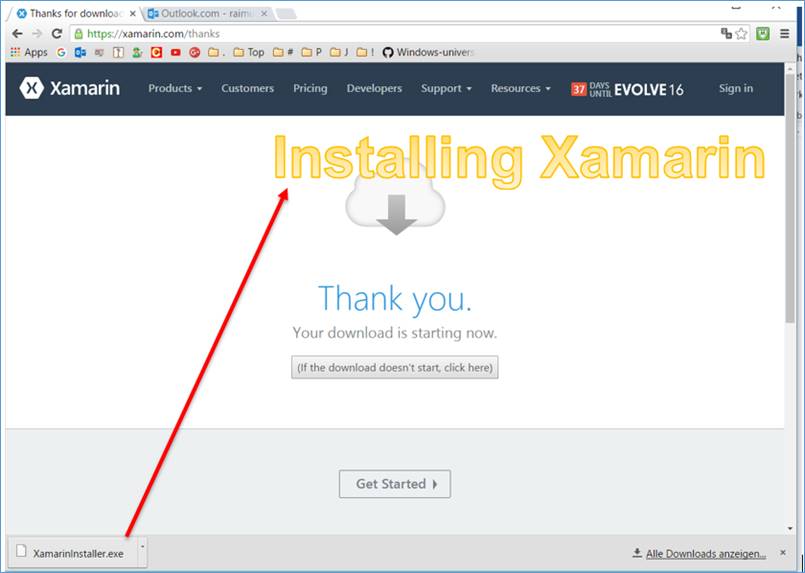
Ausführen der XamarinInstaller.exe

Ups… danach ist erst mal eine Pause und kein Bildschirm Symbol sichtbar.
Aber der Prozessor läuft.

Die Installation des Android SDK Installation benötigt
Size after Installation 154 MB
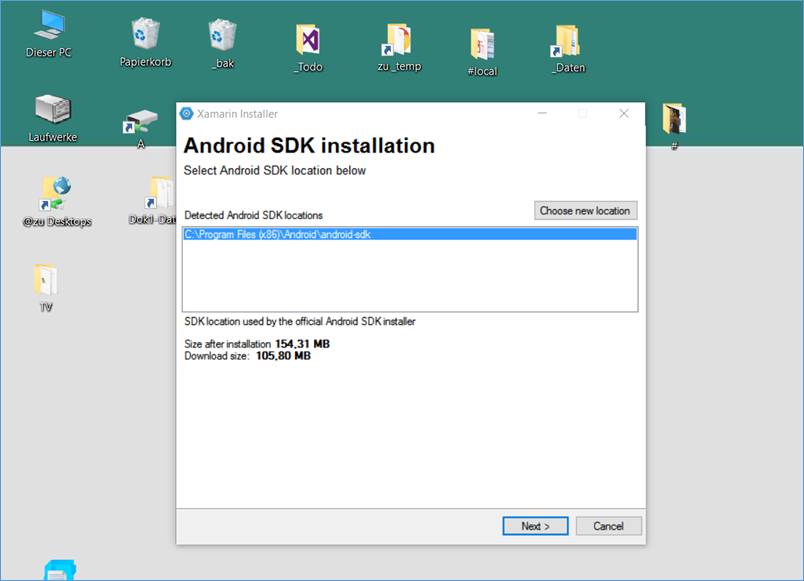
Requirements:
Folgende Komponenten werden installiert:
Android SDK, GTK#, Xamarin Studio und Xamarin
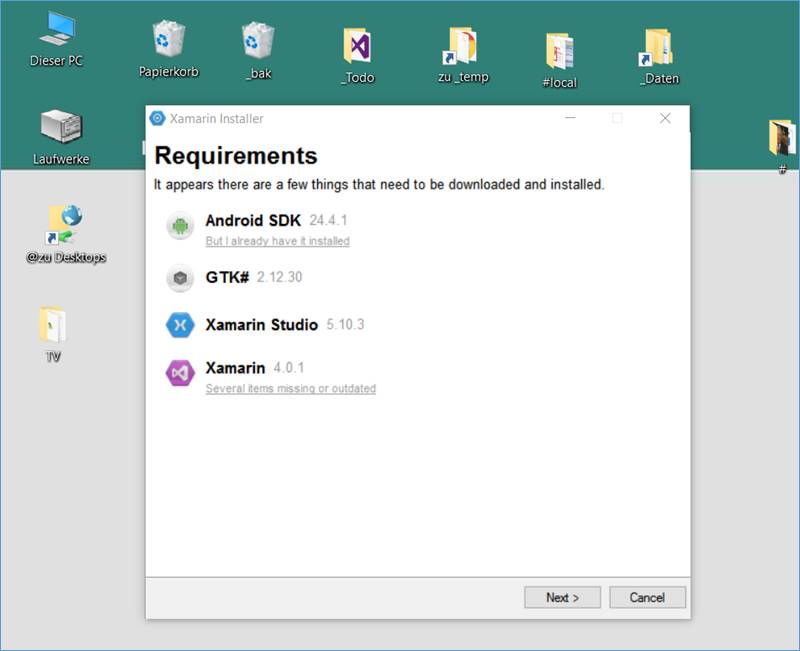
Der Installer lädt alle Komponenten gesamt herunter und installiert diese im Windows System

Abschluss der Installation
Your redy. You are now ready to start creating amazing mobile apps witht Visual Studio 2015
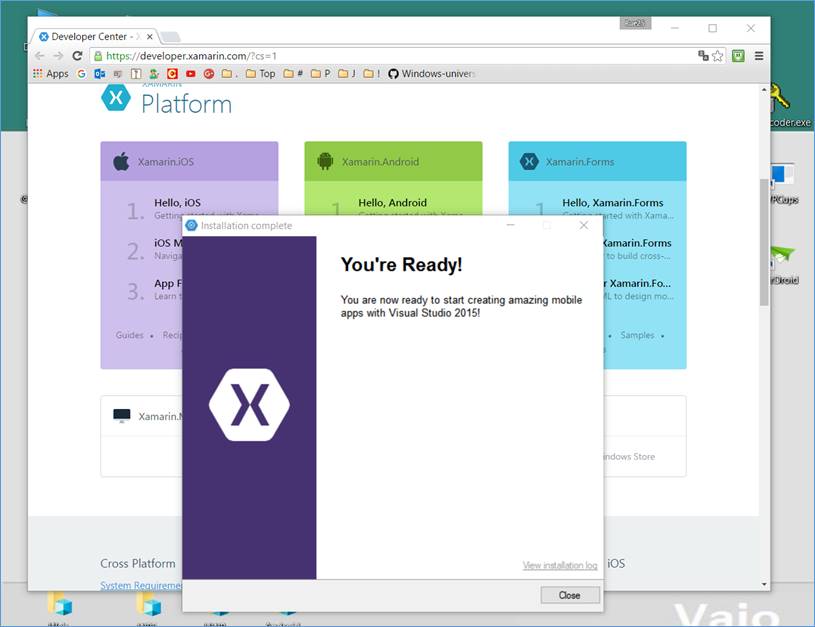
Auf der Webseite zum Start
https://developer.xamarin.com/?cs=1
Wichtigste Links
Xamarin.iOS
Hello, iOSGetting started with Xamarin.iOSiOS MultiscreenNavigating screens in iOS apps
App FundamentalsLearn the basics of building for iOS
Guides Recipes SamplesAPIs
Xamarin.Android
Hello, AndroidGetting started with Xamarin.AndroidAndroid MultiscreenNavigating screens in Android apps
App FundamentalsLearn the basics of building for Android
Guides Recipes SamplesAPIs
Xamarin.Forms
Hello, Xamarin.FormsGetting started with Xamarin.FormsIntro to Xamarin.FormsLearn how to build cross-platform apps
XAML for Xamarin.FormsUsing XAML to design mobile app UIs
Guides Recipes SamplesAPIs
Danach steht Xamarin in Windows Start bereit